Your services page is usually one of your most visited pages, so you can refresh your services page for a more effective website!
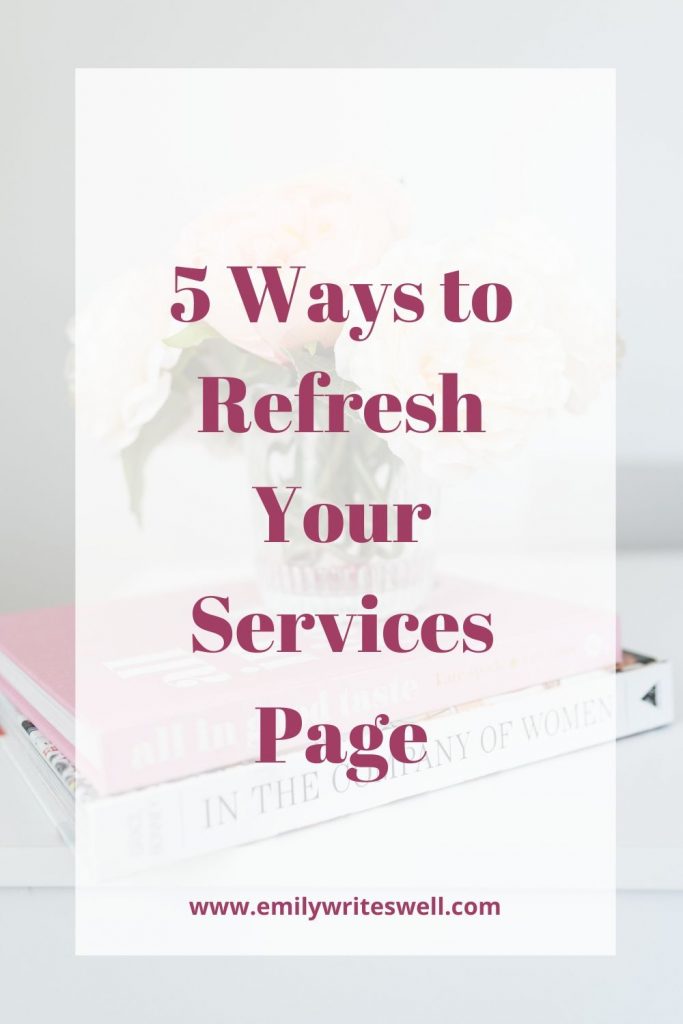
When I'm working on website projects for my clients, the first thing I like to do is refresh the services page. That's because a strategic, effective services page is basically the lifeblood of your website. If a potential client can't quickly figure out what you do, who you help, and how to get started… you've probably lost the sale.
So how do you write a better services page? It's easy as 1, 2, 3… 4, 5.
1. Start with the Big Picture
Have you ever been sipping cocktails with a friend, trying to follow along with her rambling story, only to end up totally lost trying to figure out who was cheating on whom and how the stolen diamonds could have ended up in your friend's purse? (What? You and your friends don't regularly discuss affairs and stolen gemstones over Moscow Mules?)
Regardless of how intriguing a story is, when someone starts too deep in the details without laying out the big picture overview, it's impossible to make sense of it all.
The same is true for your services page.
If you dive straight in with the compelling details and magical ways your offers solve problems, regardless of how awesome your service or product is… your potential client is going to be confused.
And as we all know, when you confuse, you lose.
Open your services page with a broad overview of your services.
What is it, generally, that you do?
Gradually get more detailed… who is it that you help?
Once you've made it clear what you do and who it's for, then you can start bringing in all those wonderful details about transformation and value.
How can I apply this to my website right now?
Take a look at the top 1/3 of your services page. Are there any super specific details included? If so, you probably need to move them further down the page and revisit the broad overview of your services just a little bit more.
2. Don't be Clever
I'm married to one of the most clever men in America (if you ask him anyway). He always has a witty remark or a sarcastic retort… to everything. It's usually funny, but sometimes annoying. (Listen, he definitely doesn't read this blog, so he'll never know…)
Like when I leave a wet towel on the bed after my shower, he'll casually walk by and observe, “Ah… I see you're at it with the DTOBs again.” (Insert eye roll.)
No one but me knows what he means. DTOB= damp towel on bed. Clever, yes. Well, at least he thinks so. Clear? Absolutely not.
Your sales page is not the place to be cute or clever.
This doesn't mean your copy (the words on the page) has to be dry and dull. It should feel exciting and powerful and transformative. But it should also be super-duper obvious and clear.
Remember that saying about confusing and losing? Yeah. It applies here, too!
There's no room for witty acronyms about your partner's laziness with wet towels on your services page. Make sure what you offer, who it's for, and what it does is painfully obvious and easy to understand.
How can I apply this to my website right now?
Have a friend who knows nothing about what you do for business (so maybe a distant friend or one who is really bad at listening to you when you talk about your work…) read your services page. Quickly. Like, give them one minute. Then quiz them: What do I offer? Who is it for? How does it help? If they can't answer any of those questions well, you need to make your messaging clearer.
3. Include a Call to Action
If you do an awesome, clear, and convincing job explaining your services, but don't give your potential client an obvious next step, you could still be losing business.
Your services page should tell people exactly what to do next.
And what is that next step? Depends on your service model and your website.
If you sell a digital or physical product, customers need to understand exactly how to purchase what they're looking at. Don't hide the “Buy Now” button or require them to click through several pages before they get an option to buy. Make it big and easy to see.
If you want them to fill out an application to work with you, explain that process in clear and simple steps and give them an obvious way to access the application. Big buttons work great!
If you want them to schedule a discovery call, tell them to schedule and discovery call and make the link to your scheduling tool really easy to find and click.
When you really want something pretty and totally impractical for your birthday, you don't just wait for your significant other to figure it out. And if you really want it, you don't even just drop hints. You copy and paste a link to the exact item and text it, email it, and AirDrop it to their phone. You make it obvious and you make it easy to buy.
The same is true with your services page. Don't assume the potential client instinctively knows what to do next. Tell them explicitly. Outline it for them. Make it clear. And then make the next step (generally clicking some kind of button) really easy. Give them the instructions, give them the button, and tell them when to click.
How can I apply this to my website right now?
Do a quick scan of your services page. Is there an obvious Call to Action? Read your services page like you're a stranger and see what you would do next. Maybe you have a clear next step, but the button to click could be bigger. Or maybe there's a big button, but instead of saying “Click here to apply” it says something clever like “Ready to rock?” Remember our lesson from #2? Make sure your CTA is clear and obvious, in form and in words.
4. Share Strategic Testimonials
If you're anything like me, you have a hard time trying a new restaurant without a solid Yelp review or a direct recommendation from a friend you trust. Why go to all the trouble of dressing up, getting a babysitter, and fighting traffic if the food is going to suck?
Your potential clients feel the same way about working with you. They want to know that other people have tried out your services or products and been happy with the result. They want some moral support in their decision to trust you.
Sharing strategic testimonials on your services page is a great way to help potential clients trust you.
You're showing them, “Look! Other people spent money on me and they're happy they did it! I'm the real deal.”
But don't go sharing just any review. Look for testimonials that directly mention the specific service or offer you're promoting. If a client is on my services page looking for help with a website refresh and I give her a testimonial about how great my 1:1 content coaching is… that's not going to really help her feel more confident about working with me on her website.
If you don't have a review or testimonial for a specific service yet, consider offering that service at a reduced cost (or even free!) in exchange for an honest review. That testimonial will be worth the money you didn't make on the initial exchange.
People want proof that you're as good as you claim to be. And you can't convince them yourself. Let your previous clients rave about your specific offers and how much you helped them! And don't make potential clients click through to a special “Testimonials” page. Give them the evidence right on the services page!
How can I apply this to my website right now?
Do you only have testimonials on their own special page? Add some of those glowing reviews directly to your services page. If you already have testimonials on your services page, make sure they directly mention the services you're promoting.
5. Give (Some) Info on Pricing
How you choose to display, or not display, your pricing on your website is a pretty personal decision.
There are three basic options:
- No pricing at all
- A “beginning” price or price range
- Exact pricing
There are pros and cons to each decision (like with any decision ever), but your services page should at least include a clear way to access pricing.
If you choose not to list pricing at all (actually how I've been experimenting with it on my website recently), you should give potential clients a clear way to request pricing. A big button with “Request Pricing” should do the trick. You can even set it up to send an automated email with your custom pricing guide if you have access to email automation systems.
If you're selling a digital or physical product, you obviously need to have clear, exact pricing listed.
However you choose to deal with it, potential clients do need to know how to access your pricing.
How can I apply this to my website right now?
Add pricing options, ranges, or “starting at” prices to your services page. If you don't want to include your prices, add a “request pricing” option. Bonus: Prepare a custom pricing guide that you can email potential clients that shares your pricing information alongside all the value you offer and the transformations you provide.
Still feeling overwhelmed?
Website copy is such an important part of increasing your sales but can also feel like too much sometimes — which is why I created The Website Wizard Bundle! (Can you tell I'm a big Harry Potter fan?) These templates combine strategic layout, content, and copy to make writing your own website feel magically easy and fun!
You get copy prompts, formulas, and ideas so you know exactly what goes where and how to write it. Home Page, About Page, Services Page, and Contact Page templates included in the bundle!
Click here for more information on The Website Wizard Bundle.
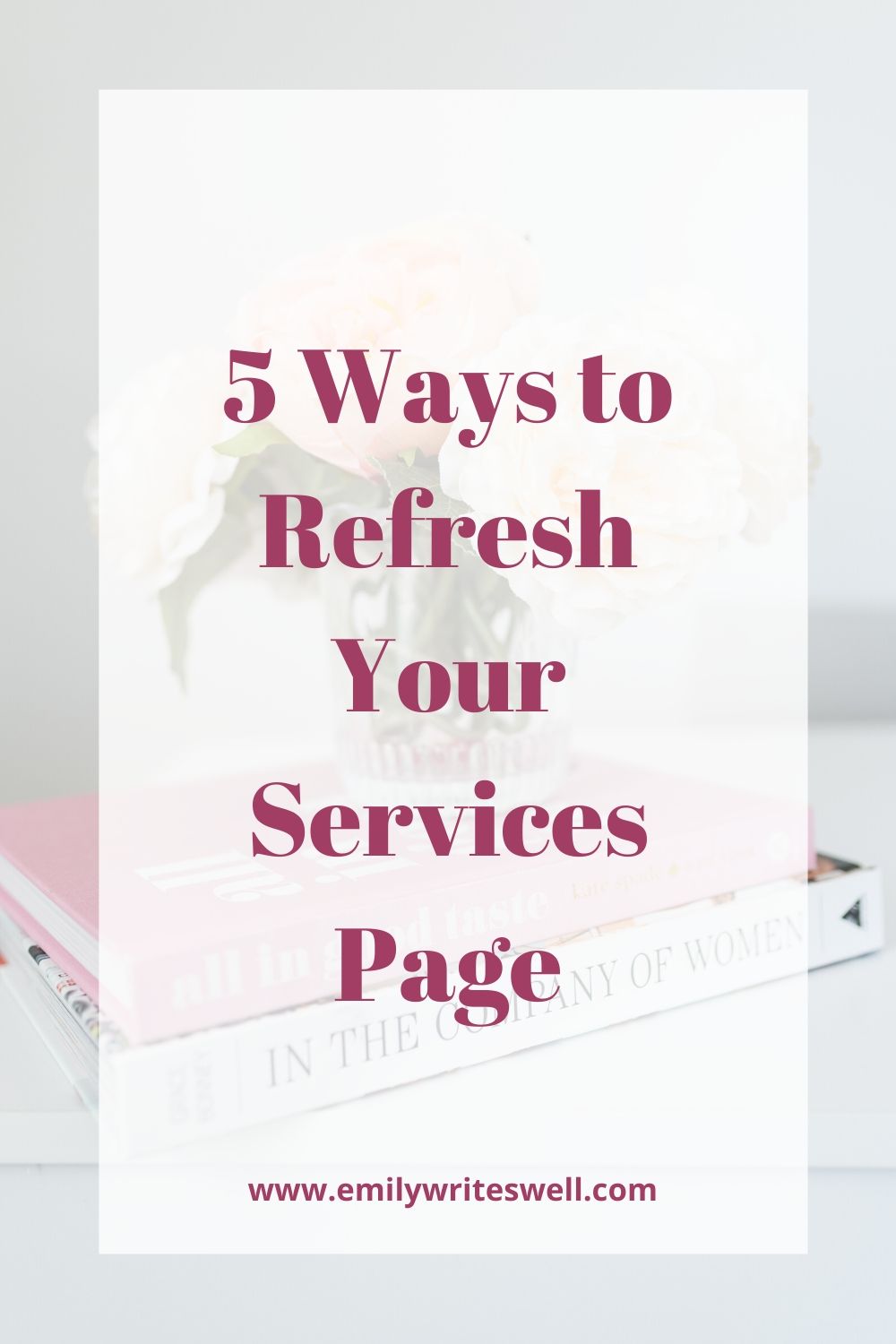
 Emily is the principal copywriter at Emily Writes Well. She lives in Nashville, TN with her hilarious husband and wildly curious toddler. When she's not writing websites, blogs, and custom email sequences, you can find her traveling with her fam, reading a good book, or sipping a White Claw in the sunshine.
Emily is the principal copywriter at Emily Writes Well. She lives in Nashville, TN with her hilarious husband and wildly curious toddler. When she's not writing websites, blogs, and custom email sequences, you can find her traveling with her fam, reading a good book, or sipping a White Claw in the sunshine.
view + leave comments . . .